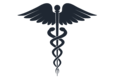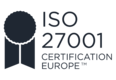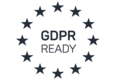Configuring Spam Titan Content Filtering
This guide will show you how to configure Spam Titan's content filtering, so that you can identify payment card numbers and forward the email to ShieldQ's secured Inbox.
For more details, please visit SpamTitan.
Configure Spam Titan content filtering
You can create custom content filters for both inbound and outbound email, and take an action on any messages that contain that content. For example, you can use the content filters to redirect all messages containing a particular pattern in the subject, to an encryption server.
Notes:
- Each message header or message body line is compared against the content filter rules line by line. When a match is found, the corresponding action is executed, and the matching process is repeated for the next message header or message body line.
- Message headers are examined one logical header at a time, even when a message header spans multiple lines. Body lines are always examined one line at a time.
The example below shows where you can enter the credit card number,